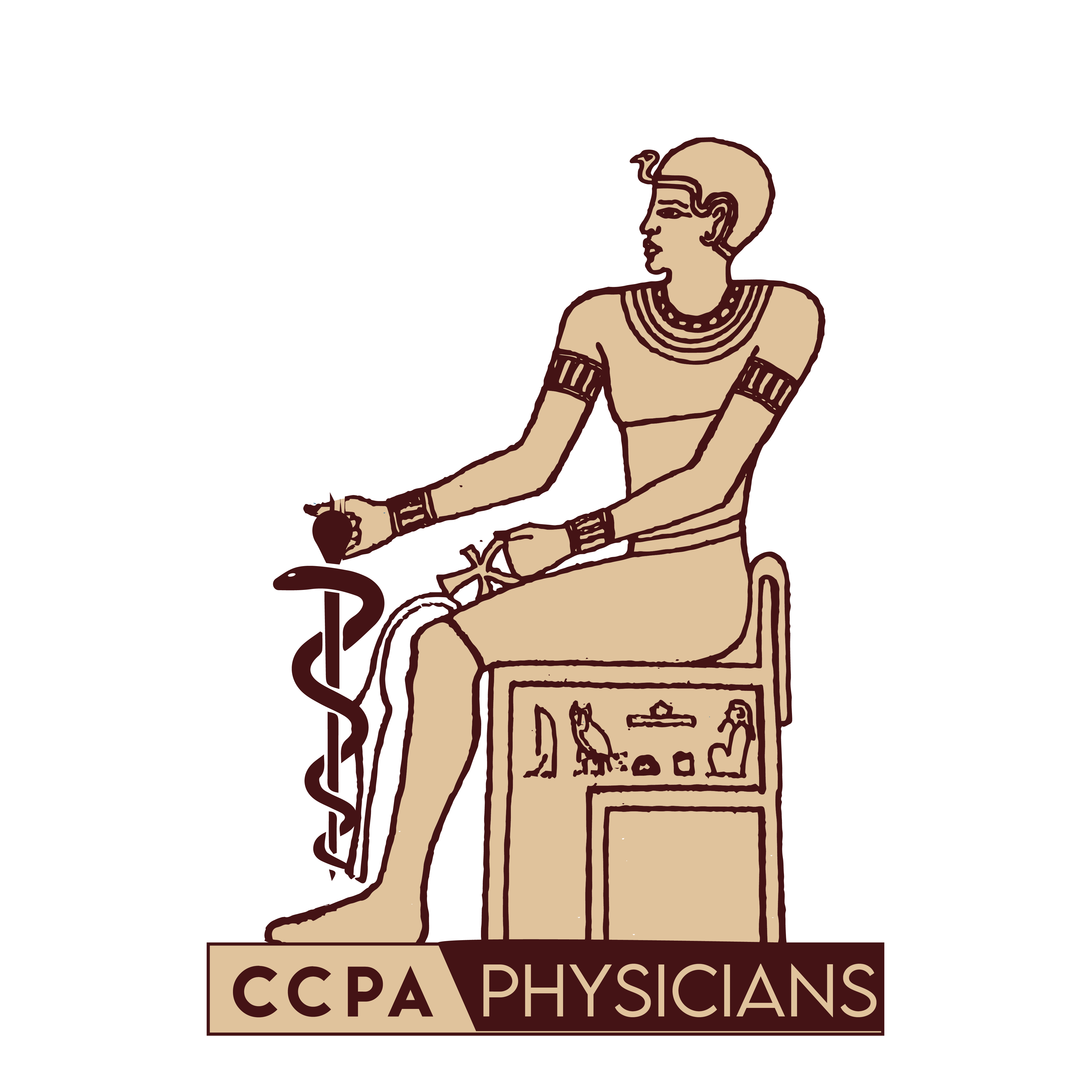Disabling ‘Prevent cross-site tracking’ on Mac OS
1. Open Safari
2. Open Safari Preferences, by clicking on the `Safari` menu on the left of the menu bar, and clicking on `Preferences`, or by pressing `⌘,`.
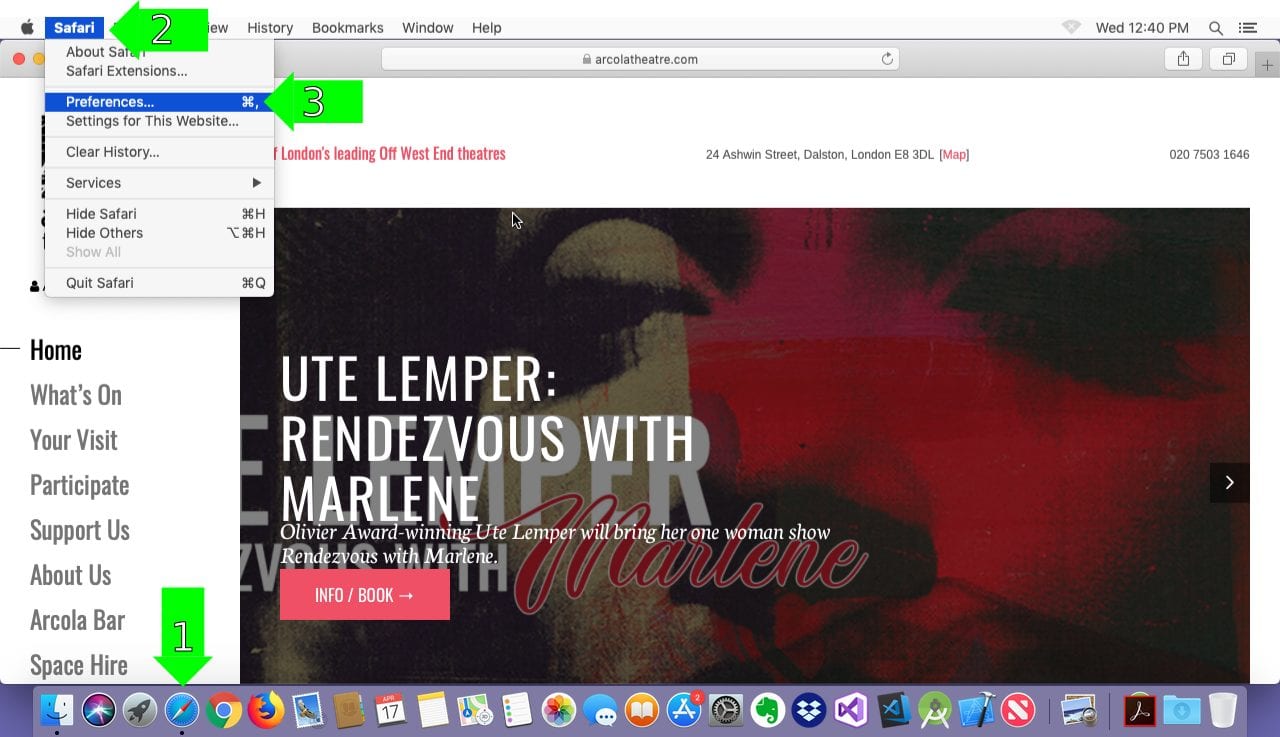
3. Click on the `Privacy` tab.
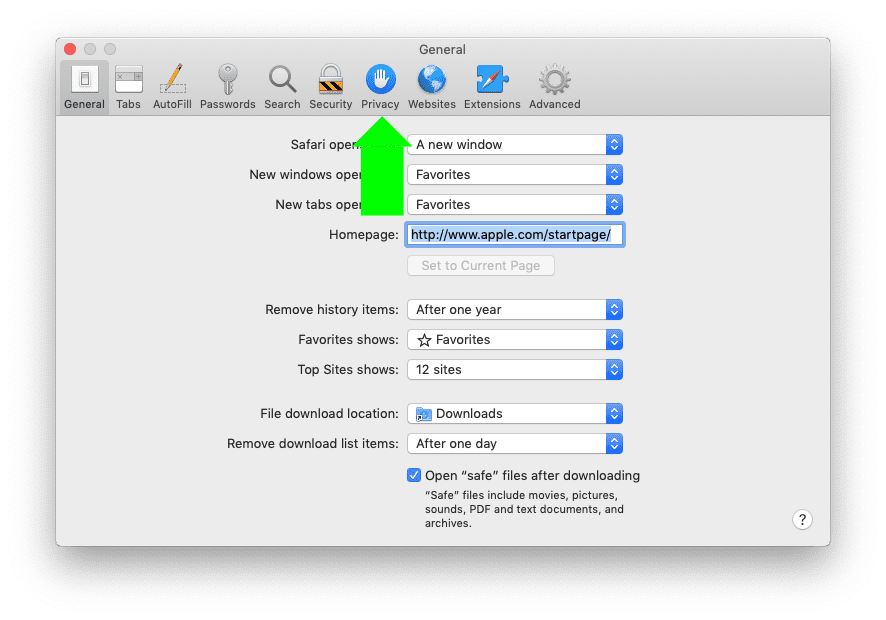
4. Uncheck the `Prevent cross-site tracking` check box.
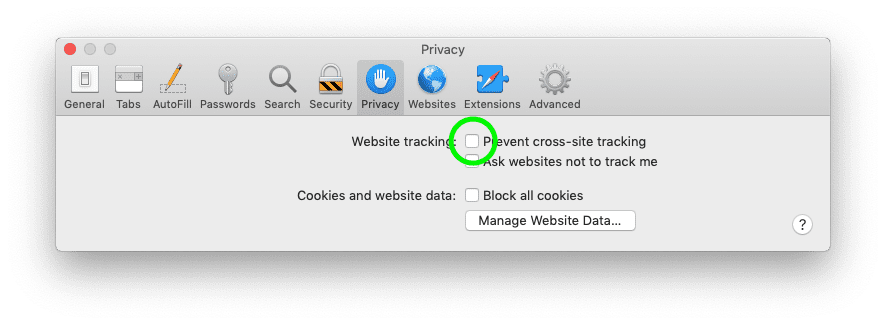
5. Close the Preferences window.
Disabling Prevent cross-site tracking on iOS (iPhone)
1. Open Settings
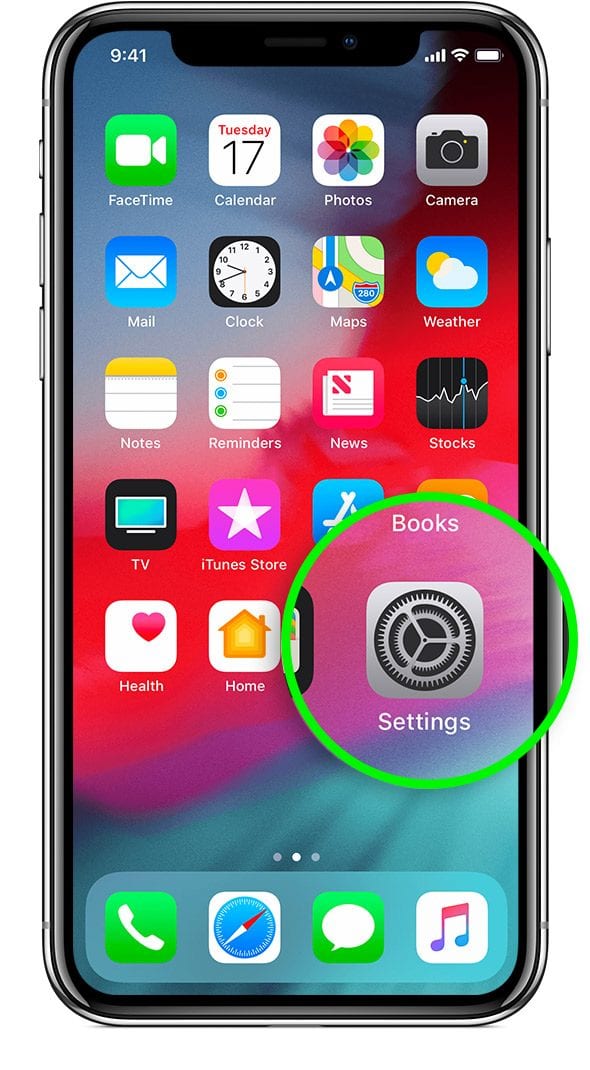
2. Open the Safari section.
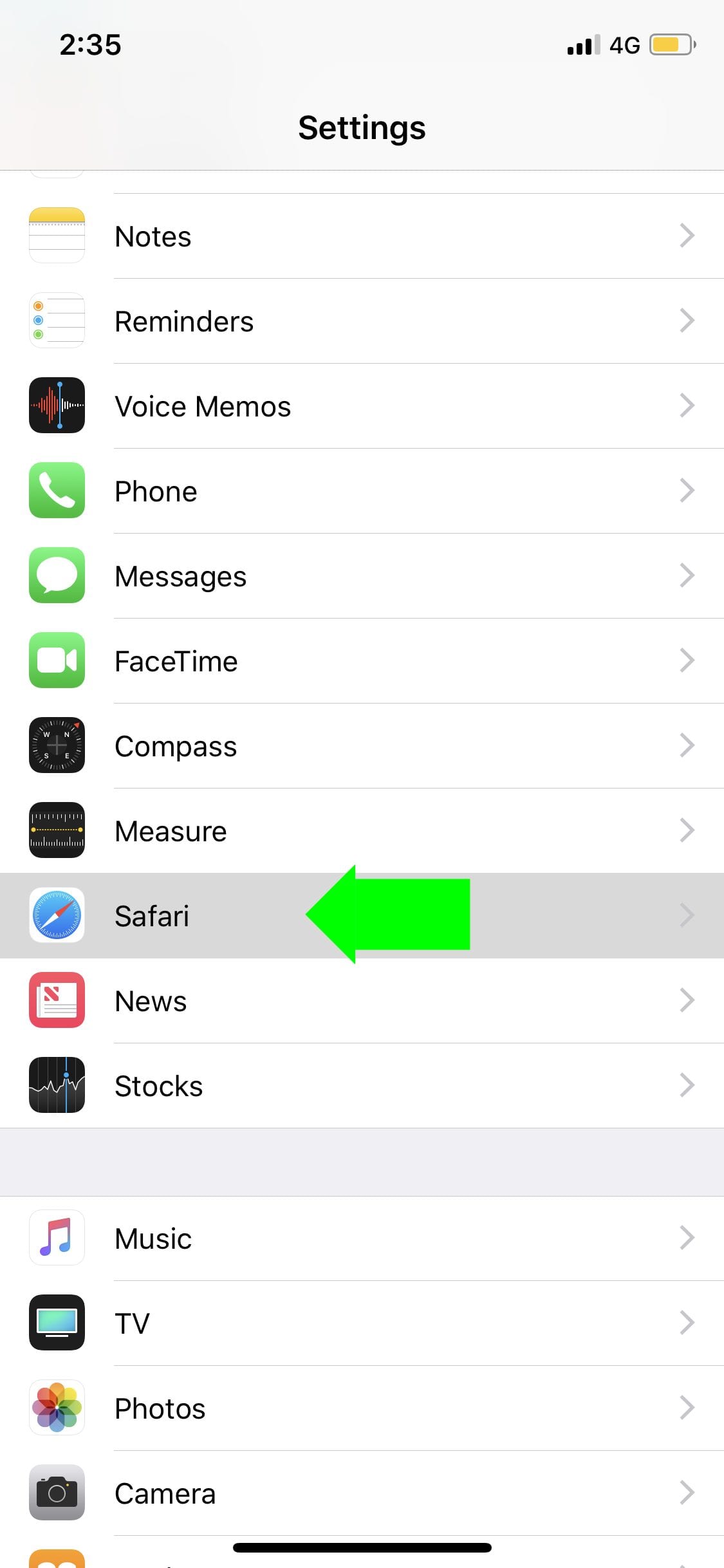
3. Under the `Privacy` heading, make sure the `Prevent Cross-Site Tracking` switch is off.
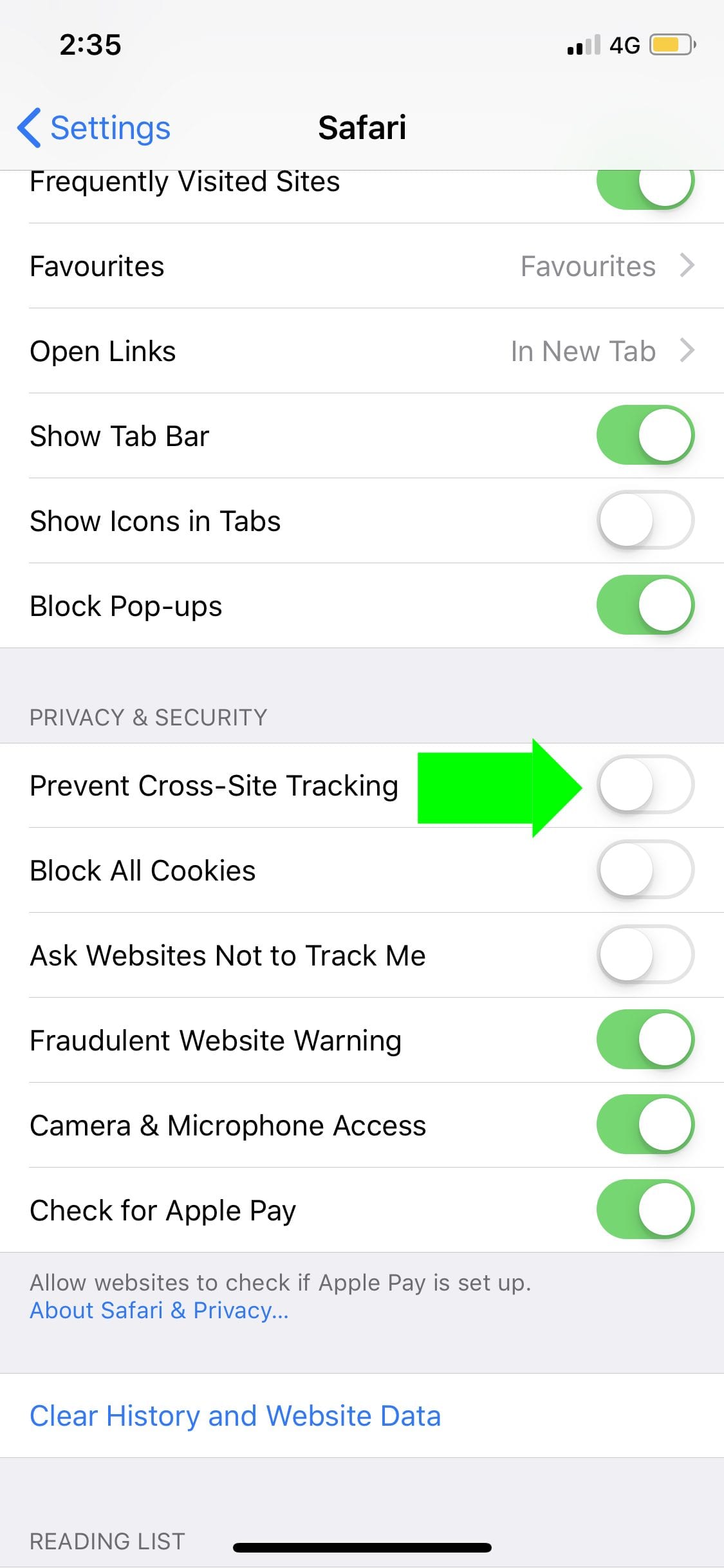
4. Go back to the Home screen, open Safari again, and try again.